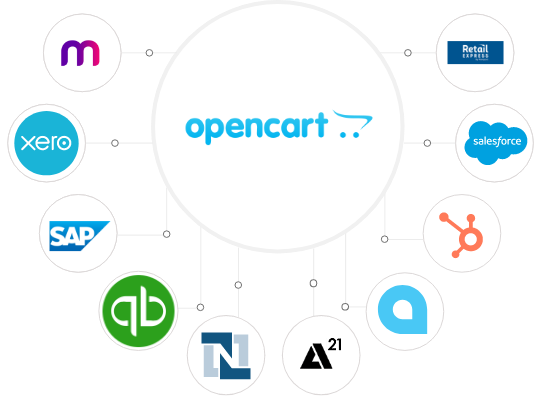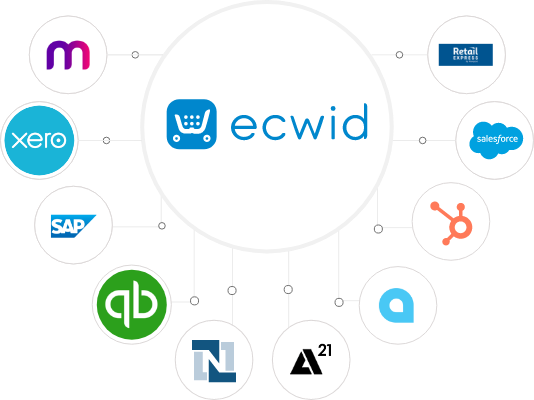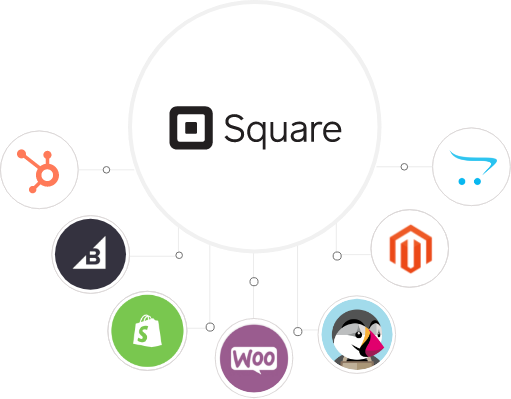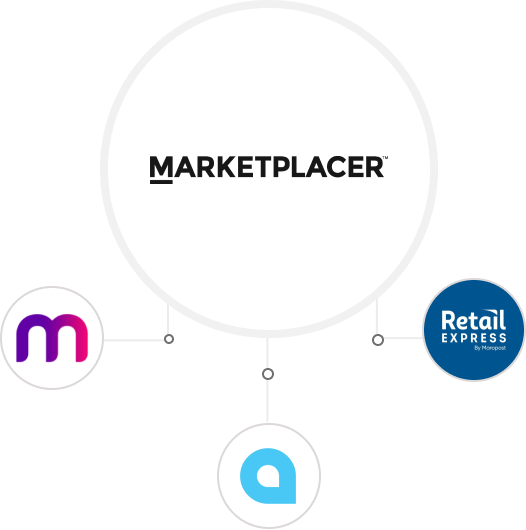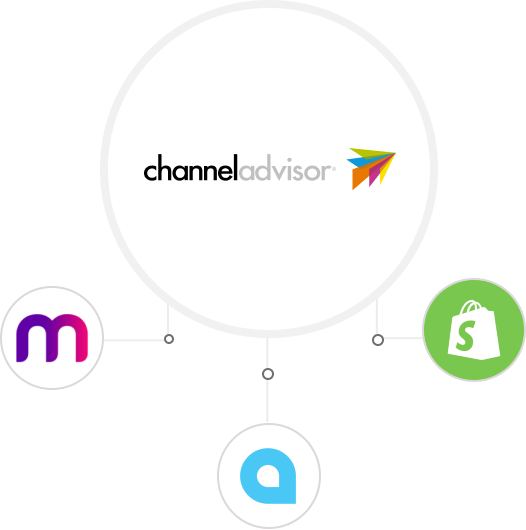MYOB Exo Integration
View, visualise, analyse, and control your business with custom MYOB Exo integration.
MYOB Essentials Integration
Improve productivity and business performance with custom MYOB Essentials integrations.
MYOB AccountRight Integration
Make your business advanced, visible, and better controlled with customised MYOB AccountRight integration.
MYOB Advanced Integration
Streamline your processes and boost your productivity with custom MYOB Advanced integrations.